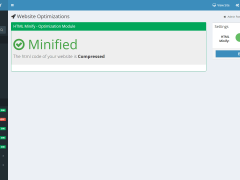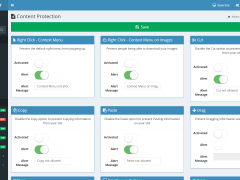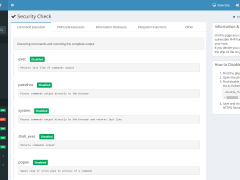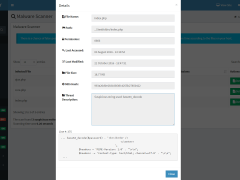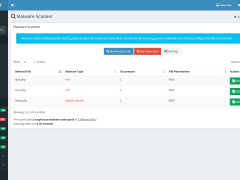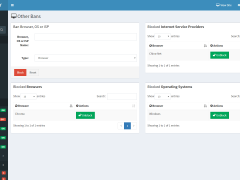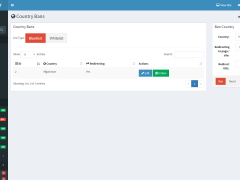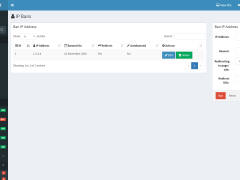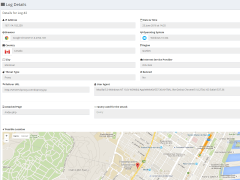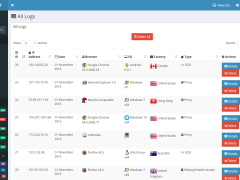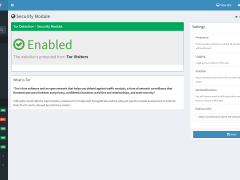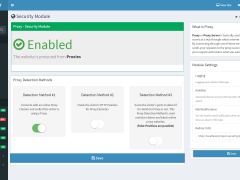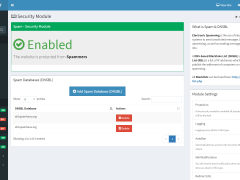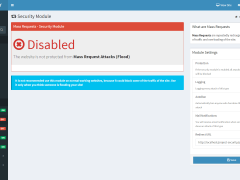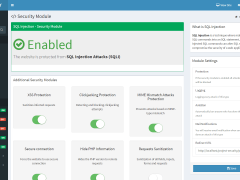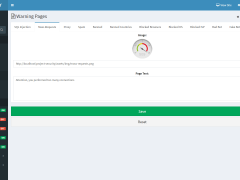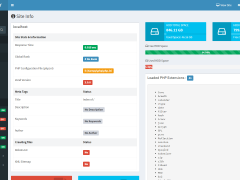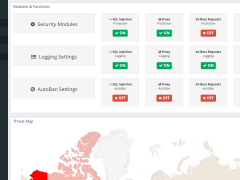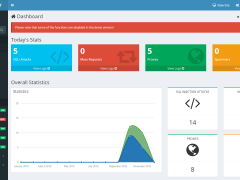共计 3921 个字符,预计需要花费 10 分钟才能阅读完成。
Project SECURITY 源码简介
Project SECURITY is a powerful website security app that will protect your website from hackers, attacks and other threats. It could protect your website from SQLi Attacks (SQL Injection), Mass Requests (Flood / DDOS), XSS Vulnerabilities, Proxy Visitors, Spammers, Malicious Files (Shells) and many other types of threats.
Project SECURITY 是一款强大的网站安全方面的 PHP WEB 应用,它能有效的保护你的网站不被黑客攻击和来自其他方面的威胁。
它可以有效的保护网站免受 SQLi 注入攻击、DDOS 攻击、CC 攻击、XSS 漏洞等攻击。
上面是官方的说明,其实说实在的,如果真的靠 WEB 脚本来防止 DDOS 和 CC 等,那么抗攻击机房就没有什么事情做了啊。有兴趣的朋友可以安装试试。这个代码是官方本月免费代码,官方每月都有一款代码免费下载。
Project SECURITY 源码截图
Project SECURITY 功能说明
SQLi Protection
Protection from SQL Injections (SQLi) and XSS Vulnerabilities (Cross-Site Scripting).
Mass Requests Protection
Protection from Mass Requests that are made in order to overload your website.
Spam Protection
Protection from Spammers and Spam Bots that aim to spam your website.
Proxy Protection
Protection from Proxy Visitors or so-called people hiding behind proxies.
Malicious Files Scanner
Antivirus Scanner that will scan your website for malicious files and will notify you if any are detected.
Input Sanitization
Protection Module that automatically sanitize all incoming and outgoing requests and responses.
DNSBL Integration
Integration with some of the best Spam Databases (DNSBL) to protect your website from Bad Visitors.
Tor Detection
Detects and block visitors that use the Tor Browser to hide their Identify and to do malicious or suspicious things.
Intelligent Pattern Recognition
Detects Unknown and Zero-Day Attacks and Exploits.
Industrial-Strength Algorithms
Detects Known Hacker Attacks.
Ban System
Helps you to block and redirect Visitors / Users (IP Addresses), Countries, Operating Systems, Browsers and Internet Service Providers (ISP).
Bad Bots and Crawlers Protection
Blocks many Bad Bots and Crawlers that will wast your website bandwidth.
Fake Bots Protection
Verifying search engine bots that visit your website whether they are real or fake bots.
Headers Check
Every visitor’s response headers will be checked and if there are suspicious objects their access to the website will be denied.
Real-Time Scanning of All Requests
GET, POST and other types of Data.
Auto Ban
Function that will automatically block attackers and threats such as Bad Bots, Crawlers and other.
Attack Logs
Each attack and threat is logged into the database, so you can view them later. (No duplicates)
Detailed Logs
The logs contain many information about the Attack / Threat like Browser, Operating System, Country, State, City, User Agent, Location on the Map and other useful information.
E-Mail Notifications
You will receive an E-Mail Notifications when attack or threat is detected.
Multi-Site Monitoring & Protection
Protect and Manage multiple websites from a single remote Installation.
Dashboard with Stats
On the Dashboard you can check the Stats for the protection of your website.
Website Optimizations
Modules that will make your website faster and more optimized.
Useful Tools
Large collection of Tools such as .htaccess Editor, HTML Encryptor, Password, Hash Generator and other.
Errors Monitoring
Useful tool that shows all logged errors from your website.
.htaccess Editor
Edit your .htaccess file directly from the Admin Panel, no need to open it in any external editor.
IP Whitelist
A list of IP Addresses that will be ignored by the app and will not be blocked.
Site Information
Page with a huge amount of Information and Statistics about your website.
Very Optimized
The script is very lightweight and won’t slow down your website loading time.
Fully Responsive
Looks good on many devices and screen resolutions.
Easy to setup
The script is integrated with Installation Wizard that will help you to install the app.
Easy for use
Include one line of code in any main file to protect the whole website.
Project SECURITY 源码安装
Upload the files from the“Source”folder on host via FTP
Create a MySQL database (Your hosting provider can assist)
Visit your website where you uploaded the files (eg: yourwebsite.com/security/)
The Installation Wizard will open automatically, just follow the steps.
If you have any problems installing Project SECURITY please send me a message and I can help. Include your license purchase code, a link to your website and your FTP details so I can set the system up for you if needed.
演示地址:
- 前台:http://project-security.gq
- 后台:http://project-security.gq/admin
- 用户名:admin
- 密码:admin